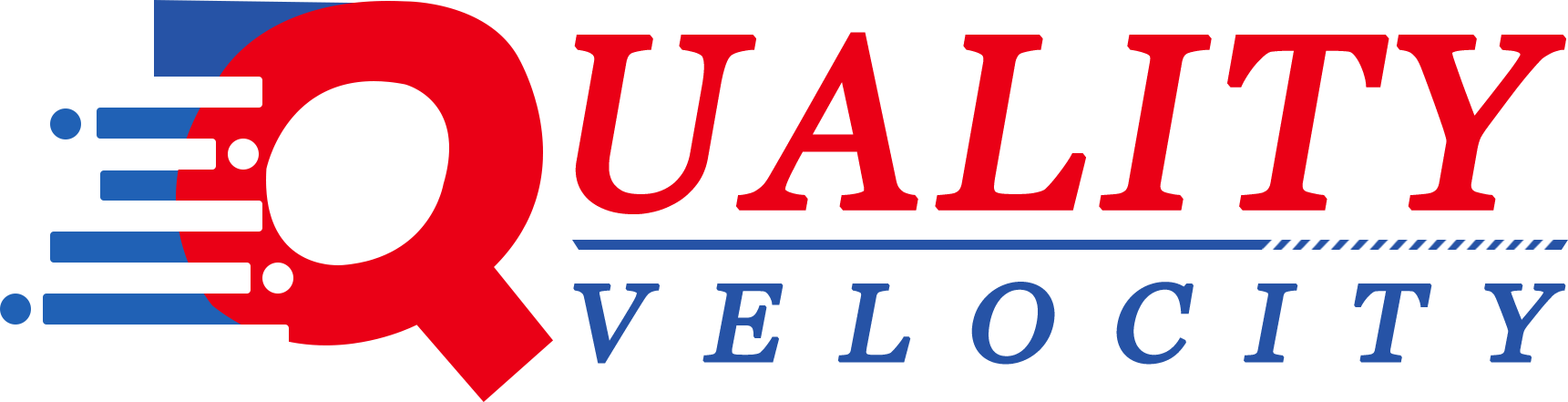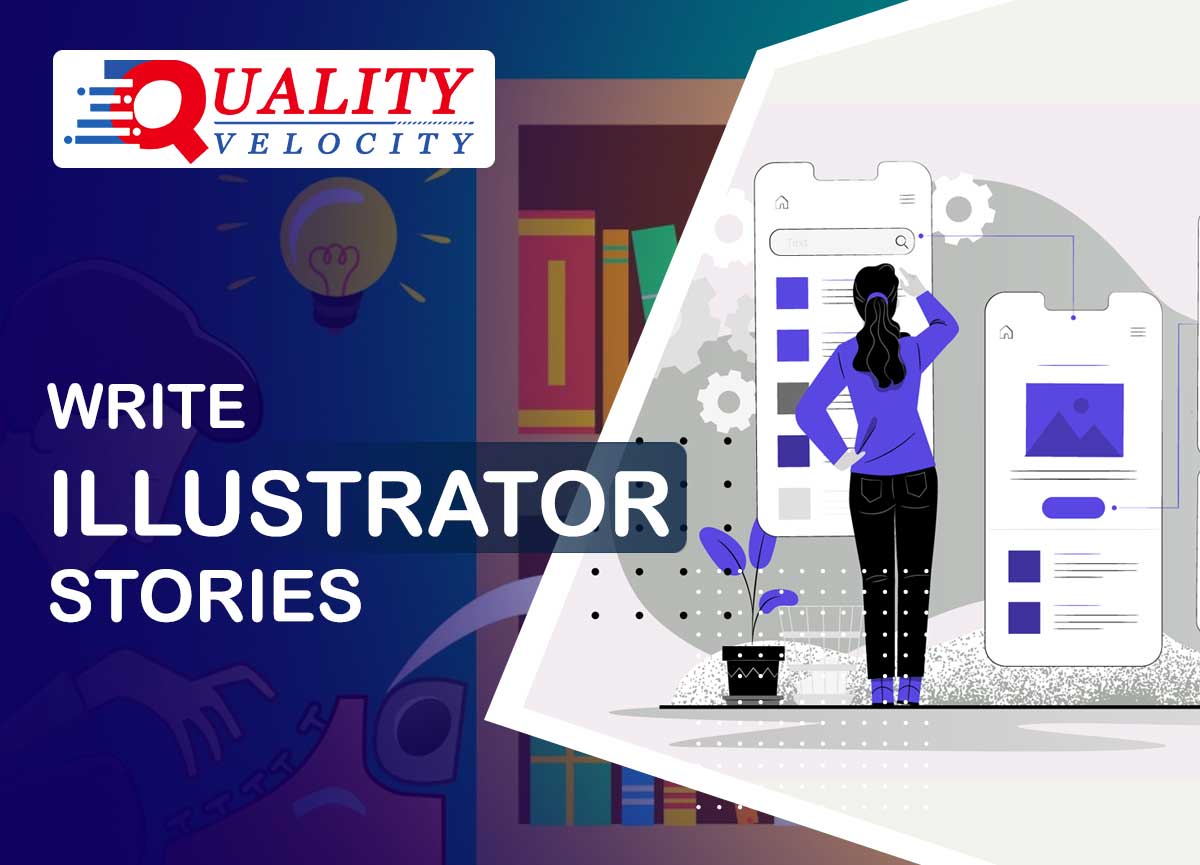How do we dispose of old computers?
Ok, so are you worried about what to do with your old hardware after upgrading a pc? However, many companies have a policy of old computers cycling down to others. But wait, don't forget to rid of your old hardware; perhaps it is a tablet, cell phone, or pc.
But it might be a challenge for some businesses as it holds your sensitive data, information, or any financial account details. So, make sure you do not unwittingly dump your computer with retrievable data. So, follow the below steps before disposing of an old computer:
1- Backup all the Data
Before removing anything, you should back up your data, so you'll not lose any data from your hard drive. You can back up through the cloud after archiving it. So, it's important to make a complete backup.
2- Wipe the Hard drive
We know it's not an easy process to clear your computer data. So, you should ensure that no one can recover your sensitive data; for this, you have to follow further steps:
Delete all files: You know how hard it is to permanently remove the data from your hard drive. But emptying your hard drive is not enough, even if you're removing it from recycle bin. It'll still be present on your drive until it gets overwritten with other data.
Uninstall all programs: Sometimes, your data sync with online cloud backups, and you don't know about it. So, it's important to uninstall it.
Clear Search History: Usually, our accounts and passwords are automatically stored in a system to log in to various accounts easily. So clear browsing will save you from any inconvenience.
3- Consult a Professional One
You should ensure that your important data doesn't fall into the wrong hands. So, for this, you need professional help. With United Tech, you're in safe hands without any doubts or confusion. We ensure you dispose of your system safely and manage its life cycle.